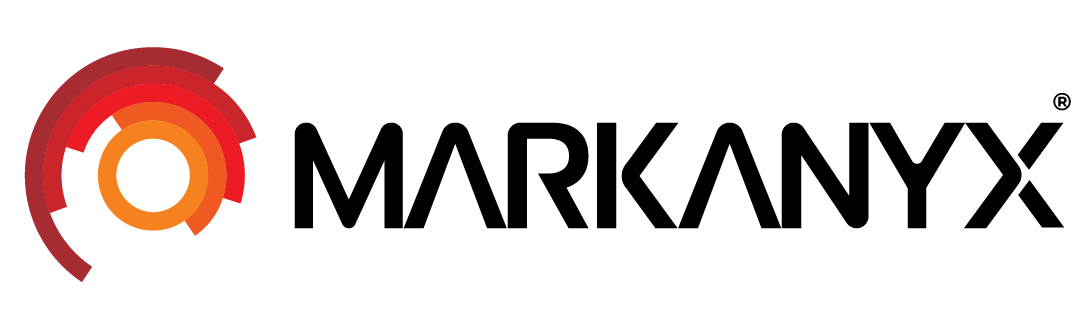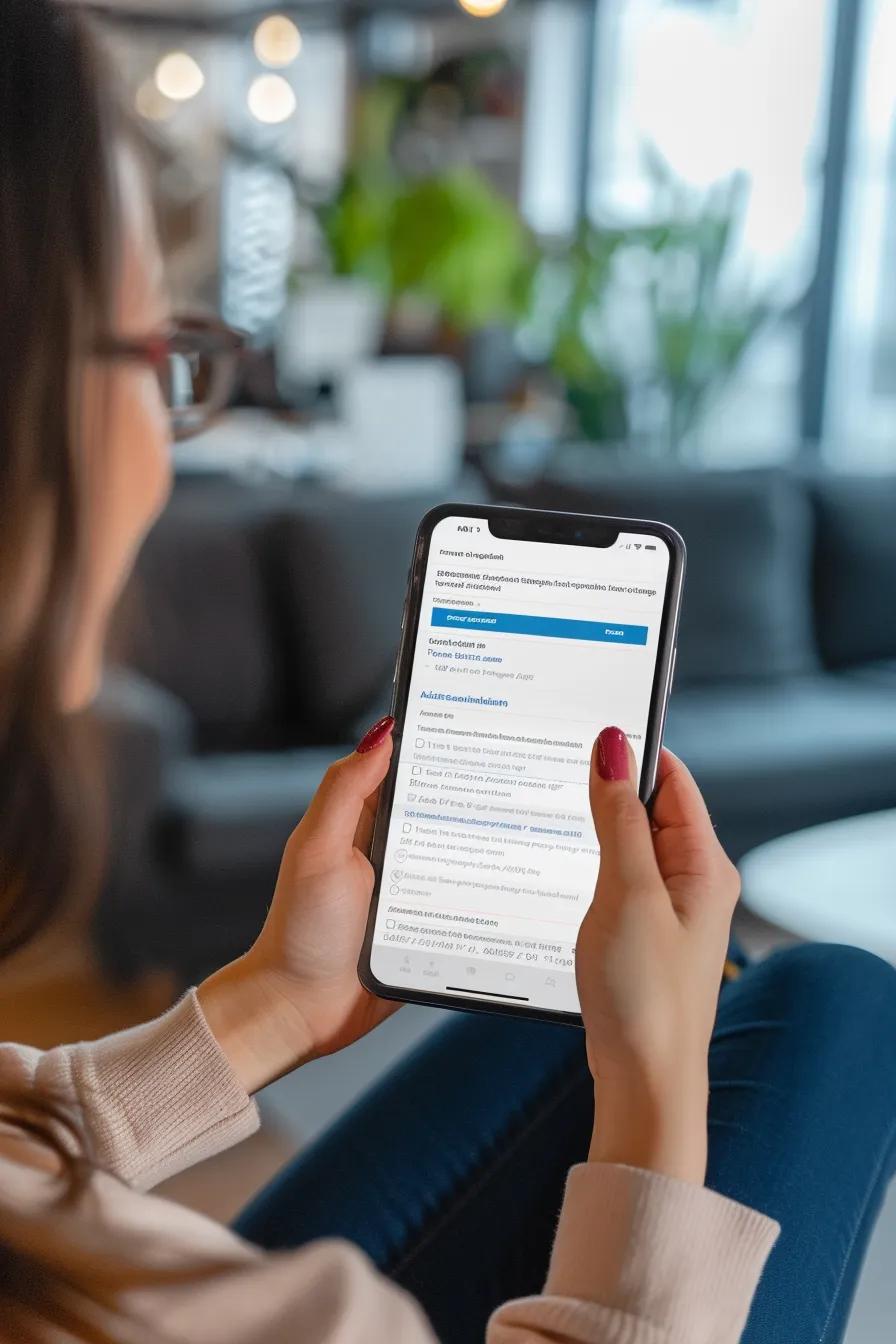Supercharge Your Business with Totara Perform Customization
is a powerful performance management module designed to seamlessly integrate with the Totara learning management system (LMS). It equips you with robust tools for tracking employee performance, aligning objectives, and streamlining review processes. By customizing Totara Perform, you can tailor the system precisely to your organization’s unique needs, leading to enhanced usability, greater scalability, and a significant boost in employee engagement. This guide dives into how Totara Perform customization can elevate your business performance, refine talent management, and deliver a compelling return on investment.
What is Totara Perform and Why Should You Customize It for Your Business?
Totara Perform is a performance management system that works hand-in-hand with Totara Learn, empowering businesses to manage employee appraisals, set goals, and foster professional development with complete transparency. Its highly adaptable features allow for the customization of workflows, reporting metrics, and review templates, ensuring you capture every facet of employee performance accurately.
Customizing Totara Perform enables your organization to align the system perfectly with your specific processes and strategic objectives. This approach fosters knowledge sharing, drives continuous improvement in learning management, and supports progressive talent management, all while delivering benefits like more accurate reporting, clearer goal alignment, improved employee self-assessments, and more transparent decision-making.
What Are the Core Features of Totara Perform?
Totara Perform comes packed with essential features, including:
- Customizable Appraisal Templates: Craft forms that perfectly reflect industry-specific competencies and your organizational values.
- Goal Management: Effortlessly set, track, and align individual, team, and organizational objectives.
- Competency Assessments: Evaluate skills and behaviors using pre-defined or custom criteria.
- Real-Time Dashboards: Access intuitive dashboards that provide immediate, actionable insights.
- Integration Capabilities: Connect seamlessly with your HRIS and other systems to maintain accurate data and eliminate redundancy.
These features work together to support continuous performance improvement by integrating feedback, objective tracking, and competency assessments into a cohesive workflow.
How Does Customization Elevate Totara Perform’s Effectiveness?
Customization is key to adapting the system to your unique business culture, processes, and objectives. By tailoring workflows, forms, and reporting metrics, you ensure that feedback is timely, evaluations are fair, and developmental areas are clearly highlighted. This leads to more informed reviews and actionable development plans.
Key improvements you can expect include:
- Streamlined Workflow Processes: Automate repetitive administrative tasks, freeing up valuable time.
- Enhanced User Experience: Design custom interfaces that reflect your company branding and user needs, significantly boosting engagement.
- Improved Data Consistency: Integrate with your HR systems for up-to-date, accurate performance data across the board.
- Actionable Reporting: Create custom reports and dashboards that quickly pinpoint trends, challenges, and opportunities.
Customization transforms Totara Perform into an ecosystem where learning management, performance evaluations, and goal tracking operate in perfect harmony, empowering both managers and employees.
What Business Benefits Arise from Totara Perform Customization?
Customizing Totara Perform unlocks a wealth of business benefits:
- Increased Employee Engagement: Foster a culture of continuous improvement through transparent, personalized reviews.
- Improved Productivity: Streamline processes so managers can focus more on strategic leadership.
- Enhanced Talent Management: Identify high-performing employees and pinpoint areas for growth with customized evaluations.
- Data-Driven Decision Making: Leverage integrated reporting for informed HR and business strategies.
- Cost-Efficiency: Optimize resource allocation and improve ROI by aligning performance management with business objectives.
When Totara Perform is customized effectively, it becomes a scalable, efficient tool that drives enterprise success for the long haul.
How Can You Customize Performance Reviews in Totara Perform?

Customizing performance reviews is fundamental to building a dynamic and effective performance management system. This involves fine-tuning the review process, templates, assessment criteria, and feedback mechanisms to perfectly match your company’s unique culture and evaluation standards.
What Customization Options Are Available for Performance Reviews?
Explore a range of powerful options, including:
- Appraisal Form Customization: Design forms that incorporate business-specific competencies and desired outcomes.
- Rating Scale Configuration: Define realistic rating systems that are tailored to different roles and responsibilities.
- Multi-Source Feedback Integration: Enable comprehensive evaluations by incorporating input from peers, subordinates, and managers.
- Review Cycle Timing: Design annual, bi-annual, or quarterly review cycles that align seamlessly with your business calendar.
- Automated Notifications: Set up timely email and in-app alerts to ensure smooth and prompt review completions.
These options empower you to design performance reviews that meet both industry best practices and your specific strategic needs.
How to Implement Custom Workflows for Performance Reviews?
Implementing custom workflows is a strategic process that involves:
- Process Mapping: Clearly document your current review process to pinpoint areas ripe for improvement.
- Workflow Configuration: Utilize built-in tools to create rules and triggers that automate key aspects of the process.
- User Role Definition: Clearly define roles and permissions for all participants to ensure clarity and accountability.
- Pilot Testing: Test your new workflow on a small scale, gather valuable feedback, and make necessary adjustments.
- Post-Implementation Review: Continuously monitor workflow performance and refine based on real-world usage.
Automation not only reduces administrative burdens but also ensures consistency, allowing managers to focus their energy on strategic insights.
What Are Best Practices for Effective Performance Review Customization?
To ensure your performance review customization is a resounding success, follow these best practices:
- Stakeholder Engagement: Involve managers and employees from the outset to ensure the process truly meets their needs. Clear Performance Metrics: Utilize quantitative benchmarks and data-driven KPIs to establish clear expectations.
- Iterative Learning: Continuously refine the process by actively seeking and incorporating user feedback.
- Training and Communication: Ensure everyone understands how to use the system and clearly articulate its benefits.
- Integration with Talent Management: Seamlessly link review data with succession planning and professional development initiatives.
Adhering to these practices guarantees a comprehensive, fair, and strategic review process that drives continuous improvement.
How Have Businesses Improved Employee Engagement Through Customized Reviews?
Businesses that have embraced customized reviews consistently report significant uplifts in employee engagement. For instance, one multinational corporation saw a noticeable surge in satisfaction and productivity after integrating 360-degree feedback and continuous tracking into its review cycle. Another organization experienced enhanced communication and goal alignment by incorporating dynamic self-assessment tools. In essence, customized reviews facilitate more meaningful conversations that propel both professional and organizational success.
How to Set and Manage Goals Using Totara Perform Customization?
Effective goal setting is crucial for clarifying roles, responsibilities, and career paths. A customized goal management module ensures that individual objectives are perfectly aligned with departmental targets and the overarching company mission.
What Are the Key Features of Goal Setting in Totara Perform?
Totara Perform offers powerful features for goal setting, including:
- SMART Goal Framework: Create specific, measurable, achievable, relevant, and time-bound goals with ease.
- Alignment with Business Objectives: Directly link individual goals to broader strategic priorities for maximum impact.
- Real-Time Progress Tracking: Utilize live dashboards to monitor goal attainment as it happens.
- Integration with Individual Development Plans: Connect goal setting directly with personalized learning and career growth opportunities.
- Custom Notifications and Reminders: Automate alerts to keep everyone focused and on track.
These features empower both managers and employees to concentrate on clear targets, driving growth and fostering innovation.
How to Customize Goal Tracking and Alignment With Business Objectives?
Customization in goal tracking and alignment involves several key steps:
- Defining Key Metrics: Select quantitative and qualitative measures that accurately reflect success.
- Tailoring Dashboards: Design concise dashboards that highlight the most essential metrics at a glance.
- Connecting Goals to Strategic Priorities: Map each individual goal to key business objectives for clear purpose.
- Customizing Alerts and Reporting Intervals: Schedule periodic reviews and adjustments to keep goals relevant.
- Integrating Feedback Mechanisms: Enable real-time feedback exchange between employees and supervisors.
This strategic approach makes performance measurable and powerfully reinforces the link between individual efforts and overall business success.
What Are Best Practices for Goal Management in Totara Perform?
To maximize the effectiveness of your goal management strategy, adhere to these best practices:
- Clear Objectives: Ensure each goal is defined with absolute clarity.
- Regular Check-ins: Schedule consistent progress reviews to maintain momentum.
- Data-Driven Adjustments: Leverage analytics to update and refine goals as needed.
- Promote Accountability: Encourage employees to take full ownership of their targets.
- Integrate Performance Coaching: Combine goal setting with ongoing mentorship and development reviews.
Implementing these practices embeds a goal-oriented culture that drives continuous improvement and strategic alignment throughout your organization.
How Does Goal Setting Impact Employee Performance and Development?
Well-defined goals are instrumental in fostering accountability, driving skill development, boosting motivation, and ensuring team efforts are perfectly aligned with company strategy. Transparent progress tracking not only highlights achievements but also clearly identifies areas for improvement, leading to regular, data-driven performance reviews that benefit both employees and the organization.
Why Your Business Needs Totara Perform Customization

Learning pathways are structured journeys designed to help employees build essential skills and advance their careers. By customizing these pathways, you can align them precisely with both individual development needs and critical business priorities, thereby enhancing individual performance and overall organizational agility.
What Are Learning Pathways and Their Role in Employee Development?
Learning pathways provide:
- Structured Learning Journeys: A systematic and guided approach to acquiring new skills.
- Alignment with Career Progression: Clear, defined routes for professional advancement.
- Improved Retention: Keep your top talent engaged by offering visible growth opportunities.
- Targeted Skill Development: Create tailored plans that effectively close competency gaps.
These pathways seamlessly integrate formal training with practical on-the-job learning, ensuring that development actions are measurable and directly aligned with business goals.
How to Tailor Learning Pathways to Different Business Needs?
Tailoring learning pathways involves a strategic approach:
- Conducting a Skills Gap Analysis: Identify the specific competencies required for different roles within your organization.
- Segmenting Employee Groups: Customize pathways for various experience levels, departments, or teams.
- Integrating Relevant Content: Curate a mix of courses, microlearning modules, and workshops that directly address specific needs.
- Implementing Adaptive Learning Techniques: Allow learning paths to dynamically adjust based on individual performance and progress.
- Setting Milestones and Assessments: Define clear progress markers and adjust plans as needed to ensure optimal learning outcomes.
This ensures that each employee group has a personalized trajectory that fosters both their individual growth and the company’s overall advancement.
What Tools Does Totara Perform Offer for Learning Pathway Customization?
Totara Perform, when integrated with Learn, provides a comprehensive suite of tools for pathway customization, including:
- Competency Mapping: Directly align training initiatives with key performance indicators.
- Integrated Course Catalogs: Offer a broad and easily accessible library of learning materials.
- Customizable Dashboards: Monitor pathway progress and assessment scores with clarity.
- Feedback Mechanisms: Gather valuable learner input to continuously refine content and sequencing.
These powerful tools empower organizations to build dynamic, adaptive learning pathways that directly support and enhance performance management.
How Do Customized Learning Pathways Improve Training Effectiveness?
Customized learning pathways ensure that training is not only relevant but also highly engaging. When training directly aligns with performance goals, it leads to better skill retention, measurable improvements, and more effective application of new knowledge. Furthermore, scalable solutions allow pathways to be replicated across departments, while real-time reporting provides actionable insights for ongoing refinement and improvement.
How to Integrate Totara Perform With HR and Business Systems?
Integrating Totara Perform with your existing HR and business systems creates a unified ecosystem that streamlines workflows, significantly enhances data accuracy, and boosts operational efficiency. Seamless data flow between Totara Perform, HRIS, payroll, and other enterprise tools supports effective decision-making and minimizes the need for redundant data entry.
What Are Common HRIS Systems to Integrate With Totara Perform?
Popular HRIS systems that integrate seamlessly with Totara Perform include Workday, SAP SuccessFactors, Oracle HCM, and ADP. These platforms are essential for managing employee records, payroll, and performance data, providing a single source of truth, reducing data duplication, and ensuring accurate performance tracking.
Key advantages of these integrations include:
- Streamlined Employee Data Management: Significantly reduce manual reconciliations and errors.
- Improved Data Accuracy: Ensure consistent performance metrics across all your systems.
- Enhanced Reporting: Consolidate data for comprehensive, insightful reporting.
- Automated Workflow Processes: Synchronize with key HR events like promotions or appraisals for seamless operation.
How Does Integration Enhance Data Accuracy and Workflow Efficiency?
Integration eliminates redundant data entry, drastically reducing administrative overhead. It ensures consistency in performance metrics, enables holistic reporting capabilities, and supports faster, more informed decision-making—all critical components for an agile, data-driven approach to talent management.
What Are the Steps to Successfully Integrate Totara Perform?
Successful integration is a structured process that involves:
- Assessment and Planning: Clearly identify your requirements and set specific, measurable objectives.
- Data Mapping: Align key data fields and performance metrics across all integrated systems.
- Pilot Testing: Test the integration on a small scale to identify and resolve any potential issues.
- Full-Scale Rollout: Deploy the integration organization-wide after validating its stability and performance.
- Ongoing Maintenance: Regularly review and update configurations as needed to ensure continued optimal performance.

This methodical approach minimizes disruption and maximizes the strategic benefits of a connected system.
What Case Studies Demonstrate Successful Totara Perform Integrations?
Numerous case studies highlight the transformative impact of Totara Perform integrations. For example, one North American healthcare provider slashed its administrative workload by 25% and significantly improved review timeliness after integrating Totara with. Similarly, a global manufacturing company boosted workflow efficiency by integrating Totara Perform with Oracle HCM, leveraging real-time dashboards to pinpoint training needs and performance gaps. These examples powerfully illustrate the strategic advantages of tailored integrations.
What Reporting and Analytics Can Be Customized in Totara Perform?

Custom reporting and analytics within Totara Perform are essential for gaining a deep understanding of your performance management effectiveness. Extensive customization options allow you to create reports and dashboards that align precisely with your strategic objectives in learning management and talent development.
What Types of Custom Reports Are Available in Totara Perform?
You can generate a variety of insightful reports, including:
- Employee Performance Summary: Aggregates ratings, goal attainment, and competency assessments for a holistic view.
- Goal Progress Tracking Report: Monitors real-time updates on individual and team progress towards objectives.
- 360-Degree Feedback Analysis: Consolidates multi-source feedback into actionable data for comprehensive insights.
- Training and Development Impact Report: Links learning pathway completions directly to measurable performance improvements.
- Compliance and Audit Reports: Ensure standardization and adherence to regulatory requirements.
These tailored reports empower managers to identify key trends, analyze performance gaps, and make truly data-driven decisions.
How to Use Dashboards to Track Performance and Development Metrics?
Dashboards can be fully customized to display precisely what you need, featuring:
- Relevant Widgets: Incorporate graphs, charts, and progress bars that highlight critical metrics.
- Real-Time Data Feeds: Access up-to-the-minute performance review and goal tracking information.
- Role-Specific Views: Create dashboards tailored for managers, HR personnel, and individual employees.
- Drill-Down Capabilities: Allow users to explore detailed data from summary metrics with ease.
- Regular Reviews: Conduct ongoing adjustments based on evolving business priorities and user feedback.
Customized dashboards make performance management intuitive, accessible, and highly responsive.
How Does Custom Reporting Support Data-Driven Business Decisions?
Custom reporting transforms raw data into powerful, actionable insights. It enables sophisticated trend analysis, benchmarking against industry standards, root cause analysis for performance issues, enhanced accountability, and a balanced blend of quantitative and qualitative feedback. This robust foundation helps guide strategic adjustments and future development investments with confidence.
What Are Examples of Effective Reporting Customizations?
Illustrative examples showcase the power of tailored reporting. One company’s custom dashboard integrated KPIs from reviews, goal tracking, and learning pathways to pinpoint teams requiring additional support, leading to an impressive 18% productivity improvement. Another organization developed an audit report that flagged deviations in performance reviews, reducing compliance audit time by a remarkable 40%. These examples underscore the significant strategic value of customized reporting solutions.
What Are the Best Practices and Industry Trends for Totara Perform Customization?
Staying ahead of industry trends and adhering to best practices in performance management customization ensures your system remains effective, relevant, and forward-thinking.
What Are the Latest Trends in LMS and Performance Management Customization?
Key trends shaping the landscape include:
- Personalization and Adaptive Learning: Tailoring feedback and training experiences to individual needs and learning styles.
- Mobile Optimization: Enhancing interfaces for seamless on-the-go reviews and goal tracking.
- Social and Collaborative Features: Integrating peer recognition and collaborative goal-setting functionalities.
- Data-Driven Insights: Leveraging advanced analytics and AI for predictive insights and proactive talent management.
- Gamification: Implementing leaderboards, badges, and rewards to significantly boost engagement and motivation.
- Emerging Technologies: Exploring VR/AR for immersive and impactful learning experiences.
These trends are crucial for creating systems that are not only engaging but also highly responsive to the demands of the modern workforce.
How to Ensure Successful Implementation of Totara Perform Customization?
Achieving successful implementation requires a strategic approach:
- Comprehensive Planning: Define clear goals and meticulously map out all requirements.
- Early Stakeholder Involvement: Gather crucial insights from all stakeholders to drive system adoption.
- Pilot Testing: Validate workflows and reporting metrics on a small scale before full deployment.
- Robust Training: Ensure all users are thoroughly acquainted with the new features and functionalities.
- Continuous Feedback: Regularly monitor performance and refine processes based on user input.
- Effective Change Management: Provide strong support to employees throughout the transition process.
This comprehensive approach significantly improves user adoption and minimizes potential risks.
What Common Challenges Should Businesses Avoid?
Be mindful of potential pitfalls such as underestimating training needs, poor stakeholder alignment, and overly complex customizations. To steer clear of these:
- Keep It Simple: Begin with essential customizations and gradually introduce more complexity.
- Invest in Training: Provide clear documentation, comprehensive support, and ongoing resources.
- Maintain Documentation: Keep detailed records of all custom configuration details for future reference.
- Foster Cross-Department Coordination: Ensure strong alignment between HR, IT, and other relevant teams.
- Plan for Scalability: Design flexible solutions that can grow and adapt alongside your organization’s needs.
Proactively addressing these challenges ensures that you achieve sustainable, long-term benefits.
How to Measure ROI and Success of Totara Perform Customization?
Measure your return on investment (ROI) and overall success by tracking key metrics such as:
- Time Savings: Quantify the reduction in time spent on reviews and administrative tasks.
- Employee Engagement: Monitor improvements in satisfaction survey scores and overall morale.
- Goal Achievement: Track higher rates of target completion and success.
- Training Impact: Analyze the correlation between learning completion and tangible performance improvements.
- Data Accuracy: Assess the improved quality and reliability of performance data for strategic decision-making.
Utilizing analytics with customized reports is essential for monitoring these metrics and effectively justifying your investment.
Frequently Asked Questions
Q: How can I ensure that my customization aligns with my organization’s culture?
To ensure your Totara Perform customization resonates with your organization’s culture, actively involve key stakeholders from diverse departments during the initial planning phase. Conduct surveys or focus groups to gather valuable insights into employee preferences and expectations. Crucially, tailor the customization to reflect your company’s core values and mission, ensuring that the performance management processes feel authentic and relevant to your employees. Establishing regular feedback loops post-implementation is also vital for refining the system to better fit your evolving culture.
Q: What support resources are available for implementing Totara Perform customization?
Totara Perform offers a comprehensive suite of support resources to aid in implementation, including extensive documentation, user guides, and active community forums. Additionally, many organizations provide specialized training sessions and webinars to help users fully grasp the system’s capabilities. Partnering with a certified Totara expert can also provide invaluable tailored support and deep expertise throughout the customization process, ensuring a smoother transition and maximizing the platform’s effectiveness.
Q: How can I integrate feedback mechanisms into my performance reviews?
Integrating robust feedback mechanisms into your performance reviews is straightforward. Enable multi-source feedback options, such as peer reviews and self-assessments, to gather diverse perspectives. You can also customize review templates to include specific questions designed to elicit constructive feedback. Furthermore, establishing regular check-ins and dedicated feedback sessions throughout the review cycle fosters a culture of continuous improvement, allowing employees to receive timely and actionable insights on their performance.
Q: What role does data analytics play in customizing Totara Perform?
Data analytics is fundamental to customizing Totara Perform, providing critical insights into employee performance trends, engagement levels, and skill gaps. By analyzing historical data, organizations can pinpoint areas needing improvement and strategically tailor their performance management processes accordingly. Custom reports and dashboards are invaluable tools for visualizing this data, empowering managers to make informed decisions that directly support strategic business objectives.
Q: How can I promote user adoption of the customized Totara Perform system?
Promoting user adoption of your customized Totara Perform system hinges on effective change management strategies. Begin by clearly communicating the benefits of the new system to all employees. Provide comprehensive training sessions to ensure users feel confident and comfortable with the features. Consider appointing internal champions or super-users within departments to offer peer support. Regularly soliciting feedback and making iterative improvements can also significantly enhance user satisfaction and engagement.
Q: What are the potential challenges of customizing Totara Perform?
Potential challenges in customizing Totara Perform can include employee resistance to change, underestimating the complexity of the customization process, and ensuring seamless alignment with existing HR processes. If not managed carefully, customization can also lead to overly complicated workflows that hinder usability. To effectively mitigate these challenges, it’s essential to involve stakeholders early, maintain transparent communication, and provide ample training and ongoing support throughout the entire implementation journey.
Final Thoughts
Totara Perform customization offers truly transformative potential by aligning your performance management practices precisely with your unique business goals. Tailored reviews, sophisticated goal management, and personalized learning pathways are powerful drivers of improved productivity, enhanced talent management, and actionable insights. By integrating efficient workflows and data-driven reporting, you not only boost employee engagement but also secure a significant competitive advantage. Embracing Totara Perform customization is a strategic investment that empowers your workforce and ensures sustained growth and long-term success.
Conclusion
Customizing Totara Perform unlocks significant advantages for your organization, including enhanced employee engagement, streamlined workflows, and improved data accuracy. By aligning performance management with your unique business objectives, you can drive productivity and foster a culture of continuous improvement. Explore how tailored solutions can transform your performance management strategy today. Start your journey towards optimized performance with Totara Perform customization now,book a demo today !