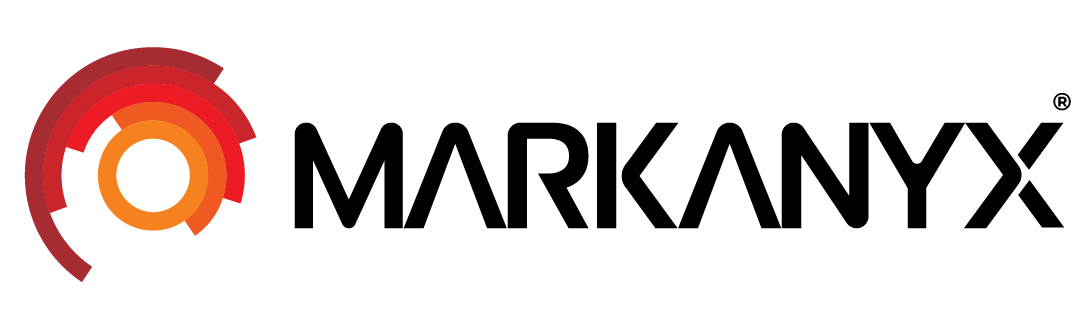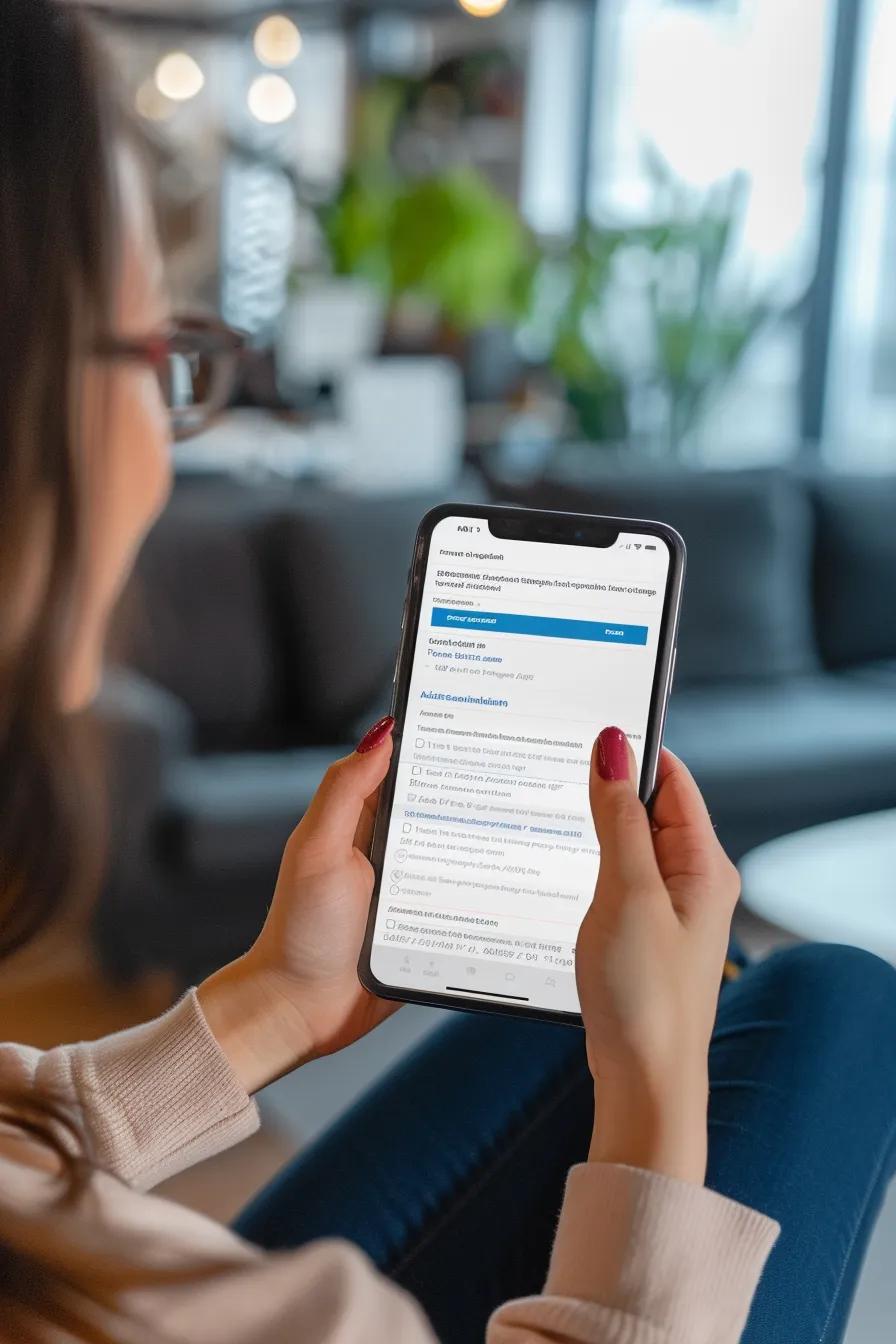Totara 19 & 19.1: AI Power-Ups, Flexible Updates, and Teamwork Tools – Shaping Tomorrow’s LMS
Totara 19 and its follow-up 19.1 are revolutionizing learning management systems with cutting-edge AI, nimble modular updates, and enhanced teamwork features. Dive in to see how AI writing and image tools speed up content creation, how flexible updates keep you agile, and how collaborative spaces supercharge knowledge sharing. This guide breaks down every new feature – from SMART Goal Assistants to Totara Engage – showing how they’re building the next generation of talent experience platforms.
Totara 19.1’s Top AI Innovations?
Totara 19.1 rolls out smart, human-focused AI tools designed to automate the mundane, tailor experiences, and solidify knowledge within Totara Learn and Perform. Each advancement leverages machine learning or generative AI, boosting efficiency and learner engagement right from the start.
Making Content Creation a Breeze with the AI Writing Assistant?
The AI Writing Assistant crafts course descriptions, summaries, and announcements by analyzing existing content and applying advanced language models.
- Instant Drafts: Generates initial text for modules, slashing design time by up to 50 percent.
- Brand Voice Match: Adapts tone and language to perfectly fit your organization’s style.
- Sharper Writing Tips: Points out passive voice and suggests clearer, more impactful phrasing.
By automating the writing process, administrators can dedicate more energy to instructional design and less to manual drafting, paving the way for richer, more engaging learning materials.
What Can the AI Image Generator Do for Your Learning Content?

The AI Image Generator turns simple text prompts into unique visuals, complete with automatically generated alt text for better accessibility.
- Visuals on Demand: Input keywords to create diagrams or icons that perfectly match your course themes.
- Built-in Accessibility: Generates descriptive metadata for images, making them screen-reader friendly.
- Style Customization: Choose from various themes, like flat design or infographic style, to match your existing brand assets.
Learners get visually appealing materials without needing external stock photos, speeding up content assembly and reinforcing key ideas with custom graphics.
How the AI SMART Goal Assistant Boosts Individual Performance?
Integrated into Totara Perform, the SMART Goal Assistant guides managers and employees through goal-setting with real-time data insights.
- Guided Goal Setting: Suggests objectives based on role benchmarks and past performance trends.
- Effortless Tracking: Monitors goal progress and sends timely reminders as deadlines approach.
- Smart Adjustments: Recommends tweaking targets when key performance indicators (KPIs) show significant shifts.
By linking performance goals directly to data, organizations create clear development paths and measurable results for every learner.
The Role of AI Knowledge Check-in in Quick Assessments?
AI Knowledge Check-in delivers bite-sized quizzes within learning activities to reinforce knowledge through spaced repetition.
- Personalized Questions: Creates tailored quiz items by pulling key facts directly from course content.
- Adaptive Difficulty: Adjusts the challenge level of questions based on how learners respond.
- Immediate Feedback: Provides helpful hints and direct links to relevant learning resources.
Regular, low-stakes quizzes boost knowledge retention and highlight areas needing more attention, ensuring continuous learning throughout an employee’s journey.
Totara’s Human-Centric AI: Ethics and Data Control?
Totara prioritizes data privacy by processing AI computations within your own secure environment, not on third-party clouds.
- Your Data, Your Control: Administrators maintain complete ownership of learning data and AI interactions.
- Full Transparency: All AI suggestions are logged, providing clear audit trails for compliance.
- User Choice Matters: Individuals can decide which personal data AI models can access.
This ethical approach balances cutting-edge innovation with robust privacy, giving organizations the confidence that AI is a supportive tool, not a replacement for their training strategies.
How Machine Learning Powers Personalized Learning Paths in Totara?
Machine learning algorithms analyze learner actions – like course progress, quiz outcomes, and social interactions – to suggest customized learning sequences.
- Learner Behavior Insights: Patterns in module completion and discussion activity inform recommendations.
- Smart Content Grouping: Related resources are bundled by topic to fill knowledge gaps effectively.
- Dynamic Progression: The system intelligently adjusts next-step suggestions as learners meet or miss mastery levels.
Personalized paths reduce dropout rates and speed up skill development by delivering the right content precisely when it’s needed.
Totara 19 & 19.1’s Modular Release Cycles: Smarter Updates, Better Experience?
Shifting from annual to modular release cycles in Totara 19 and 19.1 introduces an agile delivery model that keeps your platform cutting-edge without demanding massive upgrade projects.
The Big Switch: From Annual to Modular Releases in Totara 19 & 19.1?
Totara’s new approach means smaller, frequent updates delivered quarterly, replacing large, infrequent annual releases.
- Always Up-to-Date: Features are released as soon as they pass quality assurance, not held back for a big bundle.
- Independent Modules: Each component (Learn, Engage, Perform) can be updated separately, minimizing integration headaches.
- Your Schedule, Your Choice: Administrators decide when to implement updates for each module.
This rhythm ensures your organization benefits from new innovations faster, all while maintaining stability through clear version management.
Why Frequent Totara Updates Are a Win for L&D Pros?
Frequent releases bring immediate enhancements and create a tighter feedback loop between users and the development team.
- Rapid Innovation: New AI features and interface improvements arrive in weeks, not months.
- Quick Fixes: Bugs and performance issues are resolved and deployed swiftly.
- Strategic Foresight: L&D teams can align their roadmaps with predictable release schedules.
Regular updates reduce technical debt and empower learning teams to adopt new capabilities without delay.
Modular Releases: Better Feature Delivery and Platform Stability?
| Component | Delivery Method | Impact |
|---|---|---|
| AI Modules | Containerized micro-services | Updates are isolated, reducing downtime risks. |
| UI Upgrades | Feature flags | New interfaces can be enabled or disabled on demand. |
| Reporting Tools | Versioned plugins | Specific analytics components can be rolled back if needed. |
By separating components, Totara ensures focused testing, smoother deployments, and straightforward rollback options.
How Totara’s Agile Development Fuels LMS Evolution?
- Sprint-Focused Planning keeps development tightly aligned with user needs.
- Continuous Feedback through community roadmaps ensures relevant features are prioritized.
- Ongoing Improvement integrates lessons learned from each release into the next cycle.
Agile practices boost organizational agility, preparing LMS platforms to adapt seamlessly to changing learning demands and technological advancements.
Totara 19 & 19.1: Supercharging Collaborative Learning?
Totara’s Engage module elevates peer-to-peer collaboration with richer tools and integrations, enhancing social learning for distributed teams.
Totara Engage: The Hub for Peer-to-Peer Learning?
Totara Engage workspaces serve as dynamic hubs where learners share resources, ask questions, and collaborate on documents.
- Focused Channels: Topic-specific areas centralize discussions and shared assets.
- Learner-Created Content: Users can upload videos and blog posts for community feedback.
- Collaborative Playlists: Groups can curate collections of courses, articles, and videos.
By weaving social workflows directly into the learning environment, knowledge flows naturally between experts and novices, accelerating skill transfer.
Key Collaborative Tools in Totara Engage and Their Perks?
| Tool | Function | Benefit |
|---|---|---|
| Forums | Structured discussions on specific topics | Promotes problem-solving and peer support. |
| Playlists | Curated learning pathways | Guides groups through structured content effectively. |
| Microsoft Teams App | Integrated chat and video within Teams | Seamlessly embeds learning into daily communication workflows. |
These tools transform static courses into vibrant learning communities, boosting engagement and fostering continuous knowledge exchange.
How Collaborative Learning Elevates Knowledge Sharing and Engagement?
Collaborative features embed learning into everyday work through playlists, forums, and integrated chat, keeping conversations alive long after formal training ends. This ongoing exchange fuels innovation and breaks down knowledge silos.
- Peer Validation: Learners confirm their understanding through feedback from colleagues.
- Shared Brilliance: Diverse viewpoints spark innovative solutions.
- Thriving Learning Culture: Communities of practice encourage sustained engagement beyond formal courses.
Active participation strengthens knowledge retention and builds a shared knowledge base that grows with the organization’s needs.
Totara’s Collaborative Edge vs. Other LMS Platforms?
Unlike traditional platforms that keep social tools separate, Totara integrates collaborative learning directly into its core structure.
- Seamless Integration: Engage works harmoniously alongside Learn and Perform modules.
- Open-Source Flexibility: Customize collaboration features without extra licensing fees.
- Smart Moderation: Analytics pinpoint engagement hotspots and gaps for targeted support.
This unified approach positions Totara as a powerful talent experience platform that goes beyond standard LMS capabilities.
Totara 19.1 Release Notes: What’s New and Improved?
The Totara 19.1 release notes detail new features and usability enhancements across AI, user interface, search, and workflows.
New AI Features in Totara 19.1?
- AI Writing Assistant for effortless content drafting
- AI Image Generator for custom visuals with automatic alt-text
- AI SMART Goal Assistant integrated within Perform
- AI Knowledge Check-in for quick, informal assessments
These advancements significantly expand the platform’s automation and personalization capabilities.
User Interface and Mobile Upgrades in Totara 19.1?
The update refines the Inspire theme with modern design principles and enhanced mobile usability.
- Adaptive Navigation: Collapsible sidebars adjust smoothly to different screen sizes.
- Dark Mode Option: Improves readability in low-light conditions.
- Touch-Friendly Controls: Larger buttons and intuitive swipe gestures for the mobile app.
Learners and administrators enjoy a consistent, user-friendly experience across all devices, simplifying daily tasks.
Totara 19.1: Better Search and Workflow Efficiency?
Improved Elasticsearch integration accelerates content discovery and refines filtering across all modules.
- Smart Filters: Narrow down results by tag, author, or workspace.
- Saved Searches: Store frequently used queries for quick access.
- Unified Dashboards: Consolidate pending approvals, assigned tasks, and upcoming events in one central view.
These search and dashboard enhancements streamline navigation and speed up task completion.
How These Features Benefit L&D Managers and Learners?
- Cut Admin Workload by automating routine writing and image creation.
- Empower Learners with self-directed assessments and personalized learning paths.
- Boost Engagement through intuitive social and mobile-friendly interfaces.
L&D teams gain valuable time for strategic initiatives, while learners access the content they need more efficiently.
The Future of LMS: AI, Modular Releases, and Collaboration?
The learning landscape is shifting towards integrated talent experience platforms, powered by generative AI and agile development, setting the stage for next-gen learning ecosystems.
Emerging Trends in AI and Adaptive Learning for LMS?
- Generative AI for automated learning assets, drastically cutting content creation costs.
- Explainable AI models to build user trust and ensure transparency.
- Real-time analytics driving adaptive learning paths with timely micro-interventions.
These trends are pushing LMS platforms towards truly responsive, learner-first experiences.
How Will Modular Release Cycles Drive LMS Innovation Post-Totara 19.1?
Frequent, independent updates foster continuous feature refinement and integrate user feedback more effectively. Organizations embracing modular delivery will:
- Easily test new modules in sandbox environments.
- Align training strategies with the latest platform capabilities in real-time.
- Scale learning initiatives without the disruption of major upgrades.
This approach accelerates innovation and keeps platforms relevant and powerful.
The Role of Talent Experience Platforms Like Totara TXP in LMS Evolution?
Integrated ecosystems combining Learn, Engage, and Perform modules offer a holistic approach to talent management. Totara TXP’s cohesive design:
- Tracks skill development across both formal and informal learning activities.
- Aligns performance goals with learning achievements seamlessly.
- Provides unified analytics for smarter strategic decisions.
As organizations seek comprehensive talent solutions, cross-module collaboration is becoming a key differentiator.
How Ethical AI and Data Privacy Are Shaping LMS Development?
Responsible AI adoption relies on clear governance, transparent data handling, and user consent. Future platforms will prioritize:
- Privacy-by-Design: Minimizing data collection and enabling anonymization.
- Audit-Ready Logs: Recording AI decisions for compliance and review.
- Consent Management: Empowering users to control data usage for AI features.
Ethical AI builds trust and encourages broader adoption of intelligent learning tools.
Industry Insights and Stats Backing These LMS Trends?
| Trend | Statistic |
|---|---|
| AI in Education Market Growth | AI-powered learning systems projected to grow at a 40% CAGR through 2028. |
| Personalized Learning Impact | Up to 60% increase in learner retention when content is tailored. |
| Modular Delivery Adoption | 70% of software teams prefer quarterly releases over annual ones. |
These figures highlight a clear industry shift towards personalized, agile, and ethically-grounded learning environments.
Totara 19 & 19.1: The Power of AI-Driven Personalized Learning?
AI-driven personalization in Totara boosts engagement, retention, and learning outcomes by delivering the right content at precisely the right moment.
How AI Analyzes Learner Behavior for Custom Content Recommendations?
Machine learning analyzes learner interactions – quiz scores, page views, forum activity – to create detailed behavioral profiles.
- Affinity Scoring: Ranks content based on usage patterns and learner interest.
- Gap Identification: Pinpoints topics that require further reinforcement.
- Path Optimization: Suggests learning sequences designed for maximum mastery.
Through continuous analysis, learners navigate efficient, tailored learning journeys.
Impact of Personalized Learning on Engagement and Retention?
Organizations using AI recommendations report:
- A 30% rise in completion rates thanks to targeted content delivery.
- 25% longer session durations as learners stay engaged with relevant modules.
- Reduced knowledge decay through smart, spaced-repetition prompts.
Personalization transforms static course catalogs into dynamic, learner-centric experiences.
Generative AI: Automating Course and Quiz Creation?
GenAI uses prompt-based workflows to generate quizzes, case studies, and complete lesson outlines.
- Template-Based Prompts ensure consistent course structures.
- Contextual Variations create diverse question formats from a single source.
- Bulk Generation allows for rapid creation of entire curricula, saving significant manual effort.
These capabilities can slash content development timelines by up to 70%, reducing costs and speeding up deployment.
How L&D Managers Can Use AI Tools for Performance Development?
Managers leverage AI insights to:
- Set SMART goals that align with organizational objectives.
- Identify high-potential employees using predictive scoring.
- Automate feedback loops through Knowledge Check-in analytics.
By integrating AI into performance processes, L&D leaders drive measurable skill growth and cultivate a culture of continuous improvement.
Maximizing Collaboration with Totara Engage and User-Generated Content?
Practical strategies empower teams to leverage social learning features for lasting knowledge sharing and community building.
Best Practices for Totara Workspaces and Forums?
Establish clear workspace guidelines and encourage active participation:
- Define Clear Objectives for each workspace to keep discussions focused.
- Designate Moderators to guide conversations and ensure relevance.
- Promote Multimedia Contributions to diversify content and maintain interest.
Thoughtful facilitation transforms workspaces into vibrant hubs, not just passive repositories.
How User-Generated Content Enhances Learning Experiences?
When learners contribute resources, tutorials, or insights:
- Peer Credibility Soars as colleagues share real-world examples.
- Diverse Perspectives Enrich Content beyond formal curriculum offerings.
- Ownership and Engagement Increase as contributors feel valued and recognized.
UGC accelerates knowledge transfer and solidifies a collaborative learning culture.
Collaborative Learning for Continuous Knowledge Sharing?
By integrating collaboration into daily workflows—via playlists, forums, and chat—organizations keep the learning conversation going beyond formal training. This continuous exchange sparks innovation and prevents knowledge silos.
- Social Reinforcement: Learners confirm understanding through peer feedback.
- Collective Intelligence: Diverse viewpoints lead to innovative solutions.
- Learning Culture: Communities of practice drive sustained engagement beyond formal courses.
Active participation strengthens retention and builds a shared knowledge base that evolves with organizational needs.
Success Stories with Totara’s Collaborative Features?
Leading organizations report:
- A 30% increase in peer-to-peer resource sharing after implementing workspaces.
- 40% faster onboarding times when new hires utilize curated playlists.
- A 25% boost in cross-departmental project collaboration through shared forums.
These results demonstrate that social learning tools directly translate into tangible performance improvements.
Totara 19 and 19.1 mark a new era where AI-powered personalization, agile modular updates, and integrated collaboration converge to redefine LMS platforms. Organizations embracing these innovations will benefit from faster content creation, highly tailored learning journeys, and dynamic knowledge communities. As the talent experience platform model continues to advance, adopting human-centric AI, continuous delivery, and social learning will be key to achieving a competitive edge in the digital learning space.